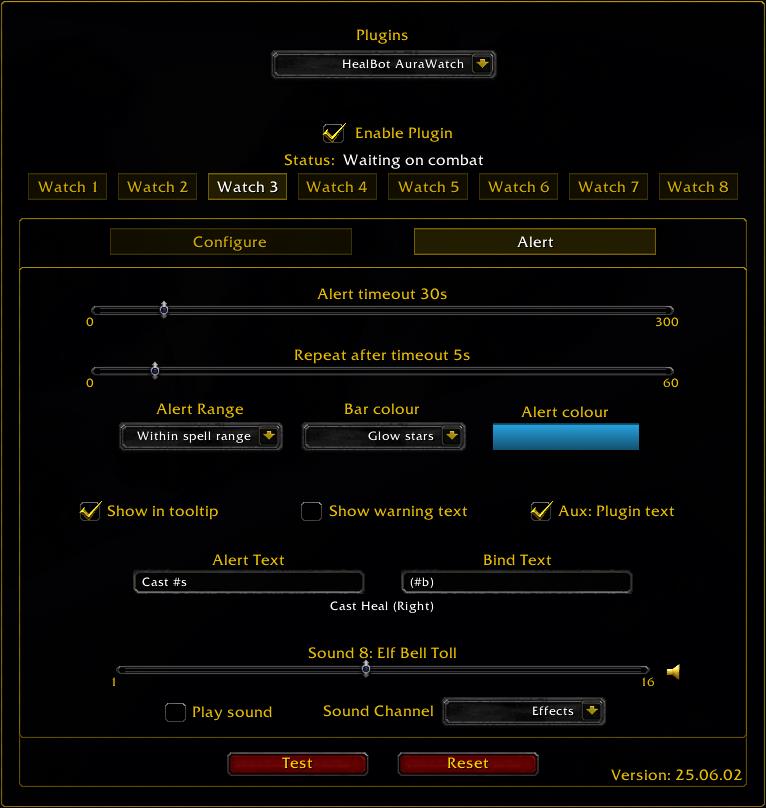Table of Contents
Plugins AuraWatch tab
Summary
The AuraWatch plugin allows players to monitor their own spells for cooldown and monitor other players buffs, debuffs, health, mana or aggro, to trigger when certain conditions are met.
Up to 8 independent watchers can be configured.
Configure Watch 1 as the most important monitor, down to Watch 8 as the least important
Examples of use:
- Monitor buff cooldowns and check similar buffs do not exist.
- Monitor mana cooldowns and check on low mana.
- Monitor raid for low health and high aggro while certain buffs exists that boost big heals.
- Monitor combat avoidance cooldowns and alert when aggro level is high.
Common options
The following options exist at the top and the bottom of all plugin tabs
- Enable plugin - When a plugin exists in your addons folder and is loaded, it can still be shutdown from within HealBot options.
- Test - Run the alert as a test.
- Reset - Reset the current AuraWatch to defaults.
Configure Options
- Spell Name - Your spell to monitor. NOTE: This is case-sensitive and must match the spell name. NOTE: This can be blank when only condition monitoring is required.
- Target players - The target players to monitor.
- Only in combat - Only alert when in combat.
- Only in a Group or Raid - Only alert in a group or raid.
- Only in an instance - Only alert in an instance.
- Condition 1 to 3 - Optionally monitor target players based on buff, debuff, health, mana, aggro or chat
- Condition Self - Optionally monitor yourself for buffs

Alert Options
- Alert timeout - Duration to show the alert if not cancelled by other means, set to 0 for no timeout.
- Repeat after timeout - If an alert times out, optionally show the alert again after a number of seconds, set to 0 for no repeat.
- Alert Range - Only alert on player within the set range.
- Bar colour - Method used to apply the bar colour.
- Alert colour - Colour used for the bar, text and tooltip.
- Show in tooltip - Show information about the alert in the tooltip.
- Show warning text - Show information about the alert on the screen.
- Aux: Plugin text - Send text to an Aux bar assigined as Plugin text.
- Play sound on alert - Play a sound when the alert is run, use the slider to set the sound.
- Sound channel - The channel to direct the sound.