Table of Contents
Skins Frames Bars Aux tab
Summary
The Skins Frames Bars Aux tab allows for setting various auxiliary bars for displaying power, threat, aggro and lots more.
Options
Auxiliary Bar Settings
- Extent Aux bars size - Extend the size of the vertical or horizontal auxiliary bars when auxiliary bars exist on both the left or right and above or below the health bar.
- Aux Bar n - Set the assignment for auxiliary bars.
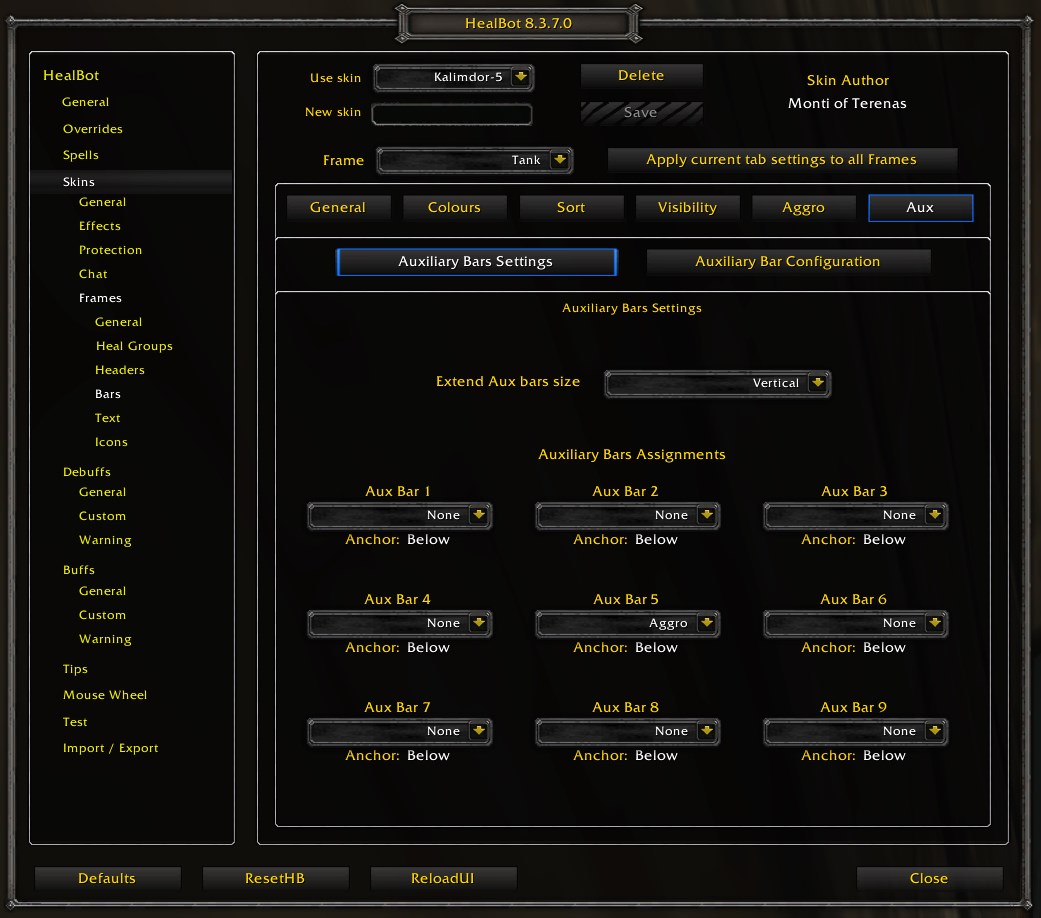
Auxiliary Bar Configuration
- Individual Bar Configuration - Select the auxiliary bar to configure.
- Anchor - Set the anchor, this can be relative to the health bar or another auxiliary bar.
- Bar colour - Set the colour of the auxiliary bar.
- Auto - buffs/debuffs will used the assigned colours on the buff/debuffs tab, aggro will be red, threat will be yellow and so on.
- Class - The class of the player.
- Custom - click on the Custom bar to set the colour.
- Show mana only - When Power is assigned to the Aux bar, this option is available to filter out non mana power types.
- Opacity Type - Fixed will be a fixed opacity, variable will create a flash effect and custom allows for setting a constant custom opacity.
- Custom opacity - When the Opacity type is set to custom, use the slider to set the custom opacity value.
- Size - Size relative to the health bar, for vertical bars this is the height and for horizontal bars this is the width.
- Depth - Size of the bar, for vertical bars this is the width and for horizontal bars this is the height.
- Offset - The offset relative to the anchor.
Variable opacity settings are found on the Overrides Effects tab.
