Table of Contents
Tips tab
Summary
The tips tab is where the tooltip options are set.
For additional fonts see Recommended addons
To restrict fonts to only those that might be used, install the HealBot Media plugin
General Options
- Show tooltips - Show tooltip information on the current bar the mouse is over.
- Hide toolip in combat - Hide the tooltip in combat.
- Set tooltip custom anchor - Display a frame to set the location of the tooltip anchor when custom is selected for the position.
- Show game tooltip information - Show the standard unit Information in the tooltip.
- Set tooltip positions - Links to the Skins Frame tab, allowing for different positions per frame.
- Use game tooltip fonts and colours - Use the game tooltip font and colour format, this includes tooltip addons such as TipTac.
- Font slider - Set the font.
- Font size - Set the size.
- Scale - Scale the tooltip size.
- Opacity - Set the transparency of the tooltip.

Target Options
- Show target information - Show information about the current target.
- Show title - Show the players title.
- Show guild - Show the player guild.
- Include guild title - Optionally include the guild title.
- Include guild rank - Optionally include the guild rank.
- Show my buffs - Show buffs and duration that were cast by the healer.
- Show required buffs - Show the name of any missing monitored buffs.
- Show level - Show the players level.
- Show spec - Show the players spec, requires Inspect player talents option enabled on the General tab
- Show health - Show the players health.
- Show mana - Show the players mana.
- Show rank - Show the players rank in raids, such as Raid Leader or Loot Master.
- Show role - Show the players role in groups and raids, such as Tank.
- Hide role when rank exists - Reduce space by hiding role when a rank exists.
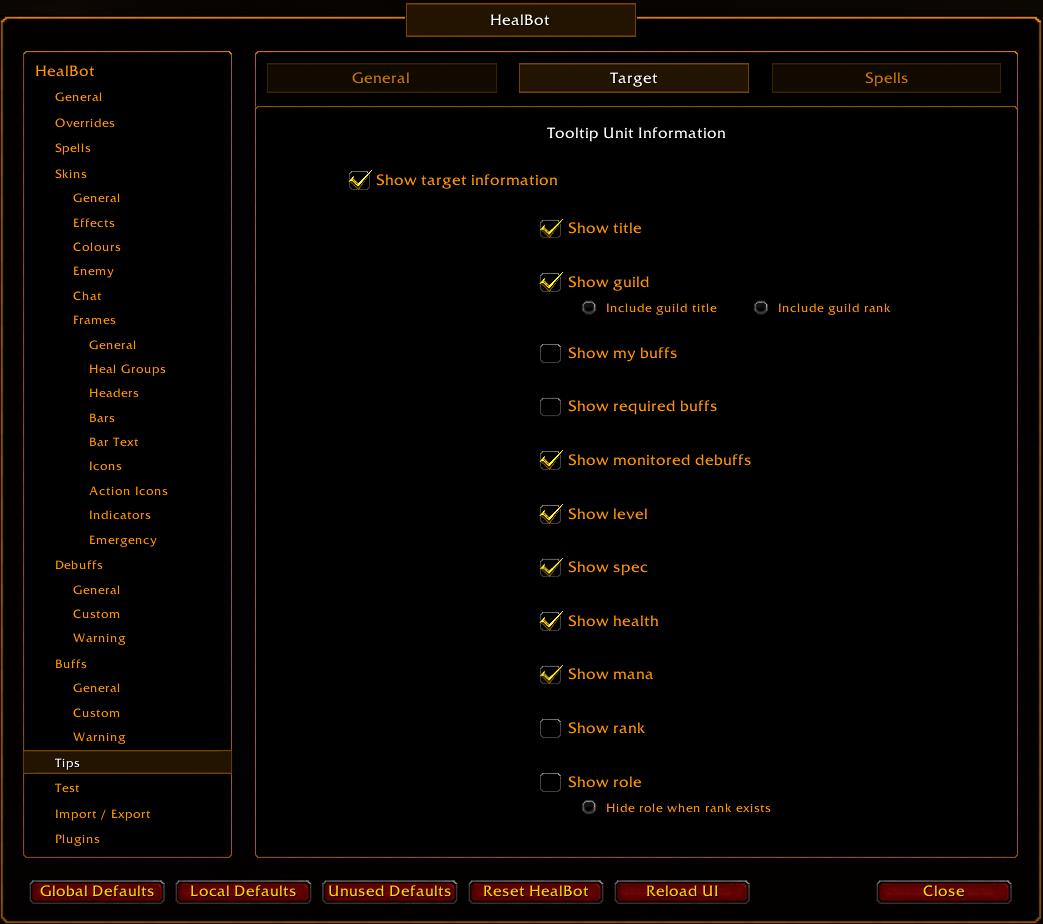
Spell Options
- Show assigned spells - Show the spells assigned on the Spells tab
- Show additional info - Show additional information about the spells on the right side of the tooltip.
- Show spell cooldowns - Show the remaining cooldowns for the spells.
- Ignore spell global cooldown - Do not show the spell as unavailable when on global cooldown.
- Max buttons - Maximum number of assigned spells to show based on the button assignments.
- Show active monitored HoT details - On all monitored HoT's, show who cast the spell and duration left.
- Show buff icon info - Show information about buff icons, including meta data such as the spell id.
- Compact - Show information the same as the game tooltip.
- Show debuff icon info - Show information about debuff icons, including meta data such as the spell id.
- Compact - Show information the same as the game tooltip.
