User Tools
Sidebar
options:cure:custom
Table of Contents
Debuff Custom tab
Summary
The Debuff Custom tab allows for additions debuffs to be monitored, even if the healer cannot remove the debuff with a spell. It is often used in boss fights to alert the healer that a player will need to be focused on for various reasons
The custom categories show the default settings, for default settings only the colour can be changed. To change other setting for a debuff, select the debuff individually.
Options
- Category - Custom defaults and A-Z debuff categories can be selected using the category dropdown.
- New debuff - Link to add a new debuff to the current category.
- Debuff Name - Lists custom default settings or individual debuffs depending on the Category selected.
- Priority - Priority of the selected custom debuff.
- Identify By - Identify debuffs by name or id and name.
- Cast By - Sets a filter on debuffs displayed by checking the caster of the debuff.
- Filter - Debuffs can be filtered out, such as filtering Mana Burn to only show on Mana user frames.
- Tag - Tagging debuffs can help with managing debuffs and tagging is a way of grouping debuffs for plugins such as AuraWatch
- Reset - Reset settings for the selected custom debuff.
- Disable - Disable the selected custom debuff in the current zone.
- Delete - Delete the selected custom debuff.
- Icon set - Select the icon set to be used, allows for different debuffs to have different sizes and be in different locations on the frame.
- Icon glow - Add an icon glow effect around to icon.
- Bar colour - Set how the colour will be applied for the selected custom debuff, set the colour by clicking on the custom bar.
- Sort and Filter - Sort and/or filter current debuffs.
- All Disease - Always show disease type debuffs.
- All Magic - Always show magic type debuffs.
- All Poison - Always show poison type debuffs.
- All Curse - Always show curse type debuffs.
- All Bleeds - Always show bleed type debuffs.
- All Timed - Always show debuffs when the debuff has an expiration time.
- All Boss - Always show debuffs cast by bosses.
Reset can fix none working custom debuffs due to incorrect spell IDs

Add New Debuff
New debuffs can be added by:
- Typing in the spell id or name in the top section and then clicking save to add the debuff.
- Using one of the dropdowns that contain all debuffs seen in the current session, excluding debuffs already configured on the Debuff Custom tab. Select the debuff in the dropdown and click save to add the debuff.
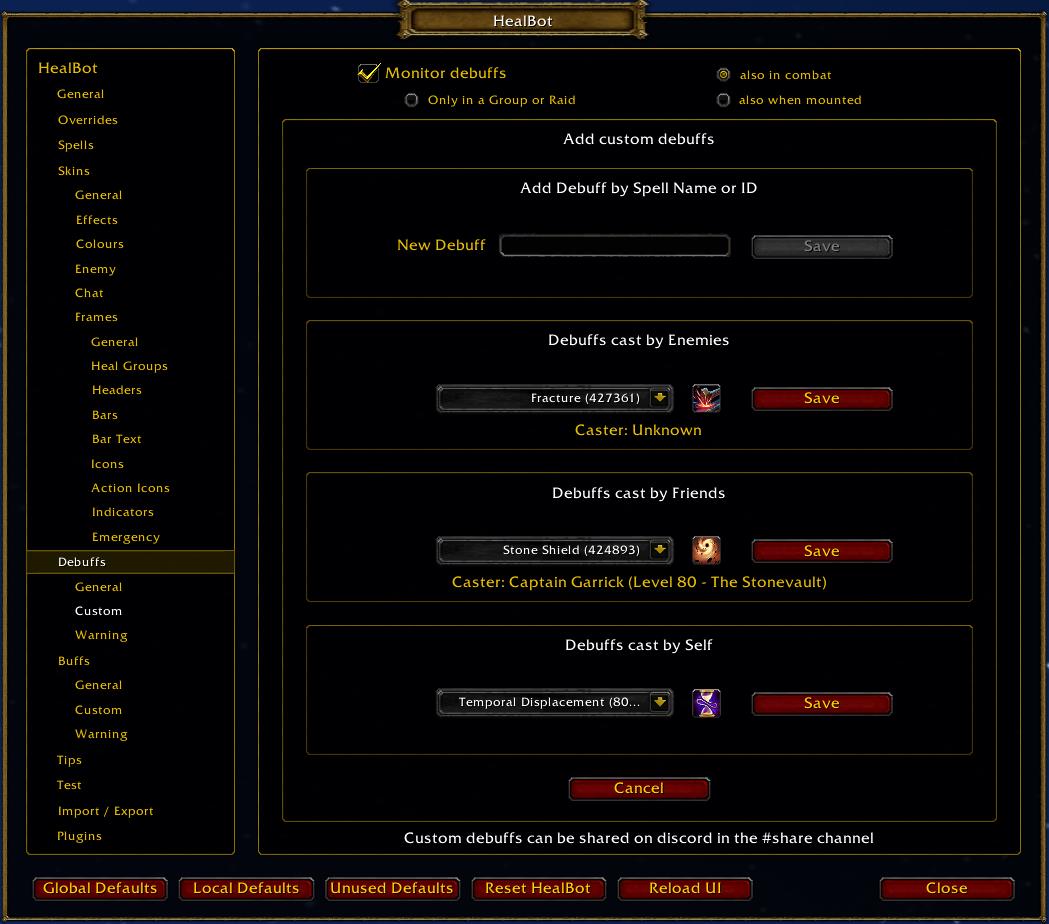
options/cure/custom.txt · Last modified: by 127.0.0.1