Sidebar
options:general
This is an old revision of the document!
Table of Contents
General tab
Summary
The general tab is where addon specific settings exist and addon commands can be run.
Options
Top section
- Hide options button - Hides the the options link at the bottom of the main frame.
- Hide unlocked tag - Extends the frame and shows the word Unlocked when the frame is movable - Only applies out of combat.
- Show minimap button - Shows the healbot button on the mini map.
- Frame Strata - Set the frames level in and out of combat.
- Right click opens options - Allow clicking on the edge of a frame with the right mouse button to open options - tricky to use and not recommended.
- Disable HealBot - Puts HealBot into an extremely low usage state, HealBot can take up to a second to wake up when re-enabled.
- only when solo - Disabled when solo, enabled when entering a group or raid.
- Disable on spec <SPEC> - Disable when in a certain spec. * Inspect player talents - Mainly used in tooltips to show the players spec. ==== Middle section ==== * Options theme - Select a theme for the option tabs. * Options opacity - Set the option tabs opacity. * Language - The language can be set outside of the wow client settings, a great deal of work has been done by translators and always interested in hearing from more. * HealBot Commands - Common commands originally used on the command line, now available here. See below for a list of commands. * Profile for Spells/Buffs/Cures - Healers can set spells, buffs and cures per character or have global settings per class. ==== Bottom section ==== * Configure classes for - These settings really show HealBot's age, when in 40 man raids healers might be assigned specific classes to heal, this allowed for debuffs and other monitoring on a variety of combinations.
 ===== HealBot Commands =====
The following is a list of common commands.
===== HealBot Commands =====
The following is a list of common commands.
There are less common commands that can be run from the command line. * Clear Blacklist - Blacklisted to many annoying players screaming for heals, use this command to clean the blacklist. * Copy current spells to all specs - Copy current spells to all specs for the current class. * Reset custom buffs - Reset frame icon settings in standard skins and reset class options (monitored HoT's and buffs). * Reset bar positions - Resets the bar positions to defaults, works on all skins that come bundled with HealBot. * Reset buffs - Resets the buffs to defaults for the class. * Reset debuffs - Resets the general debuffs to defaults for the class. * Reset custom debuffs - Resets the custom debuffs to defaults. * Reset skins - Resets all skins options to defaults. * Reset spells - Resets the spells to defaults for the class. * Toggle Dislike mount - Dislike the current mount to limit the number of times it is called when using the command Random Mount. * Toggle Exclude mount - Exclude the current mount from being called when using the command Random Mount. * Toggle suppress errors when using auto trinkets - Auto trinkets are set on the spells tab. When casting a spell, if the trinket is not ready an error will be displayed if not suppressed. * Toggle suppress sound when using auto trinkets - Auto trinkets are set on the spells tab. When casting a spell, if the trinket is not ready an error sound will be played if not suppressed. * Toggle custom cures - Default cast by - change the default cast by for custom debuffs. * Toggle include Main Assist with Tanks - Toggle including Main Assist with Main Tanks on the skins frames heal groups tab. * Recover Group skin - Recover the Group skin that comes with HealBot. This only works when the skin does NOT exist. * Recover Raid 25 skin - Recover the Raid 25 skin that comes with HealBot. This only works when the skin does NOT exist. * Recover Raid 40 skin** - Recover the Raid 40 skin that comes with HealBot. This only works when the skin does NOT exist.
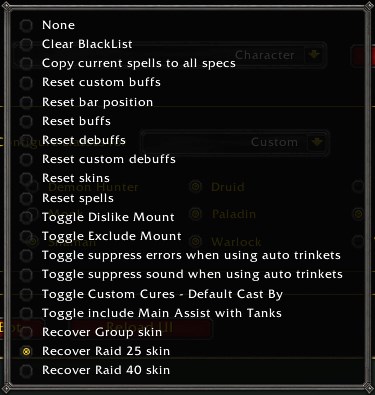
options/general.1742037935.txt.gz · Last modified: 2025/03/15 11:25 by strife