User Tools
Sidebar
options:plugins:media
Table of Contents
Plugins Media tab
Summary
The Media plugin allows managing texture, fonts and sounds, to reduce unwanted media from HealBot itself.
Options
- Enable plugin - When a plugin exists in your addons folder and is loaded, it can still be shutdown from within HealBot options.
- Profile - Can be set to Global, Character or Skin.
- Top right text and button - Text shows texture name, button will Enable/Disable the currently selected texture.
- Top left text and button - Text shows font name, button will Enable/Disable the currently selected font.
- Texture - Use the slider to scroll through all textures available in your environment.
- Font - Use the slider to scroll through all fonts available in your environment.
- Sound - Use the slider to scroll through all sounds available in your environment.
- Sound button - The button will Enable/Disable the currently selected sound.
- Bottom text and buttons - Display status of current media with buttons to Enable All/Disable All
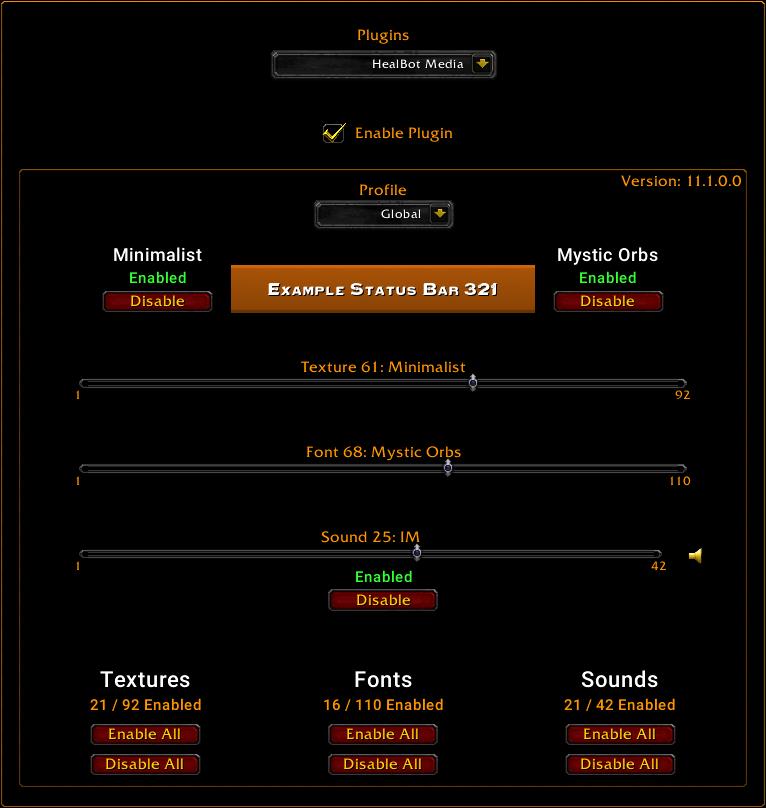
options/plugins/media.txt · Last modified: by 127.0.0.1