User Tools
Sidebar
options:plugins:time2live:frame
Table of Contents
Plugins TimeToLive Frame tab
Summary
Use the time to live frame to set options related to the frame.
Options
- Profile - Can be set to Global, Character or Skin.
- Click to highlight health bar - Use any click to highlight the health bar in the HealBot frame, different clicks have different effects.
- Lock frame - Lock the frame in it's current position.
- Only show on demand - Show the frame when 1 or more players are dead, otherwise hide.
- When out of combat - Restrict to only showing out of combat.
- Test mode - Display bars in the frame to enable easier setup of the bars and text.
- Grow bottom to top - Grow the bars up from the bottom.
- Frame title - Set the title displayed at the top of the frame.
- Frame title background - Click on the bar to set the colour of the title background.
- Frame title text - Click on the bar to set the colour of the title text.
- Frame background - Click on the bar to set the colour of the frame background.
- Frame border - Click on the bar to set the colour of the frame border.
- Width - Set the width of the frame.
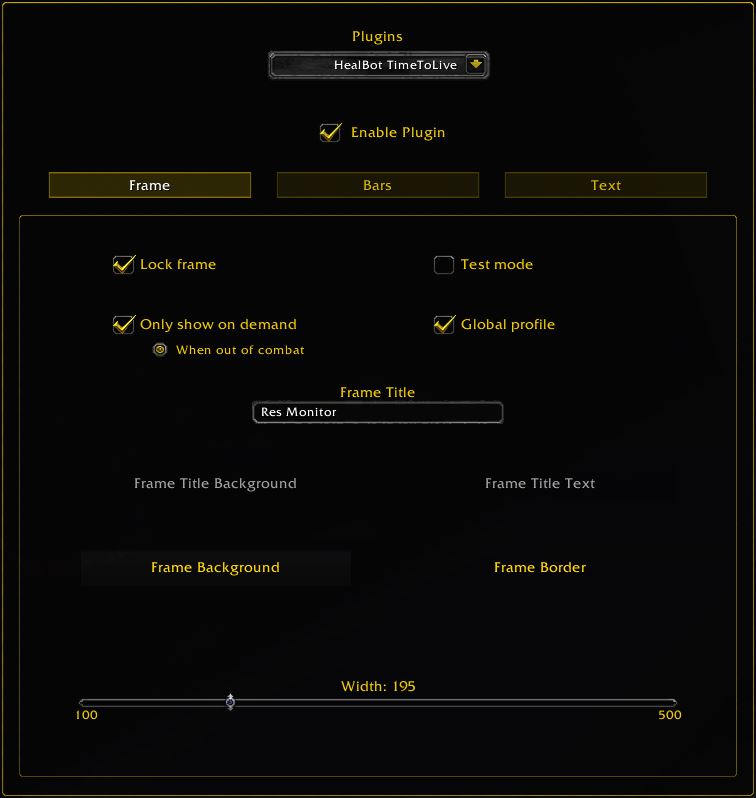
options/plugins/time2live/frame.txt · Last modified: by 127.0.0.1