User Tools
Sidebar
Table of Contents
Skins Effects tab
Summary
The skins effects tab allows setting visual effects that can be applied to the bars.
Settings on this tab can be overridden on the Overrides Effects tab.
Border Options
Border Hazard
Border Hazard will flash the border when aggro, debuffs, buffs, health drop alert and some plugins are configured to do so.
- Flash frequency - Set the speed the aggro bars flash.
- Min opacity - The minimum opacity.
Health Drop Alert
Health Drop Alert uses the Border Hazard when health drops by the set amount.
- Uses - Use health drop alerts.
- Alert threshold - Enable the Border Hazard when a single health event results in the health dropping over the threshold.
- Time in seconds - Maximum amount of time to use the Border Hazard.
- Cancel threshold - Cancel the Border Hazard effect early when health has regained past the Cancel threshold.
- Note: The Border Hazard is always cancels when health is higher than 80% of maximum health.
Glow Size
Glow effect are available in a number of options for bars and icons, glow effects instantly highlight a bar or icon, the follow option sets the size of those effects.
- On health bars - Set the size of glow effects on health bars.
- On icons and emergency bars - Set the size of glow effects on icons and emergency bars.
Variable Opacity
Variable Opacity only applies to Auxiliary Bars and has the effect of making the bar flash.
- Set Aux Bar Opacity Type - Short cut to the Aux bar configuration tab.
- Flash frequency - Set the speed the aggro bars flash.
- Min opacitymin - The minimum opacity.
- Max opacity - The maximum opacity.
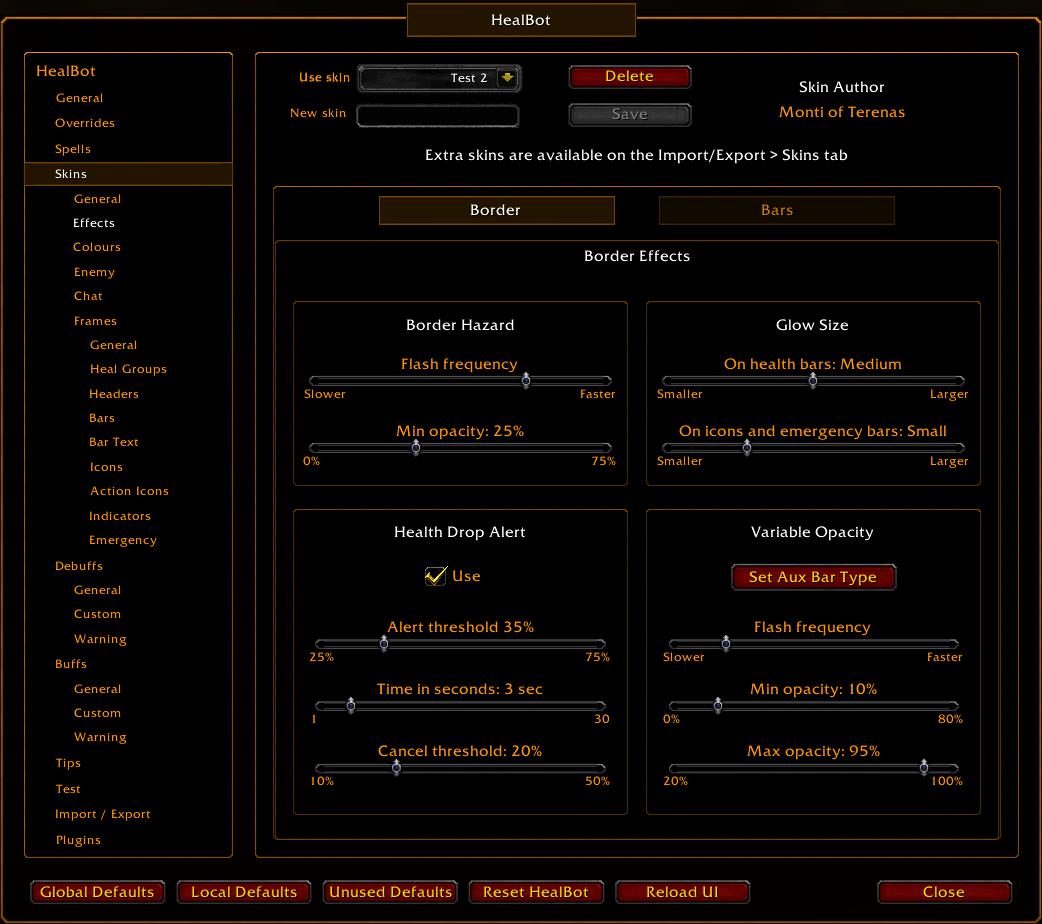
Bars Options
Fluid Bars
Fluid Bars has the effect of increasing/decreasing the bar in a fluid motion when values such as health changes.
- Use - Use fluid bars.
- Refresh Speed - Controls how fast the bar updates.
Group Heals
Group heals can indicate when to use an AOE healing spells, to monitor and alert when a set number of players health is below a certain threahold.
- Alert Range - Include players that in the set range.
- Min number of players - The minimum number of players to activate the alert.
- Health below - The minimum health to activate the alert.
- Heal not needed - Opacity reduction - Optionally reduce the opacity of bars that are above the health threashold.
Note: Group Heals can also be used by plugins such as Aura Watch, this allows for the use of glow effects when Group Heals thresholds are met and the selected AOE healing spell is not on cooldown.
Focus Groups
Focus groups allows healers to focus on specific groups when required, this is done by dimming or removing unfocused groups.
- Use focus groups - Select
OFF,ON: Fade unfocused groupsorON: Hide unfocused groups. - Focus group numbers - Select the groups to be in focus.
- Unfocused groups - Opacity reduction - When
ON: Fade unfocused groupsis used, use the slider to set the dimming of unfocused groups.
Hot Bars
Hot Bars has the effect of highlighting bars by dimming non hot bars.
- Debuff Priority threshold - Mark bars as hot when the debuff priority is at or higher than the threshold.
- Min Health+Absorbs threshold - Mark bars as hot when health is below the threshold.
- Non Hot Bars - Opacity reduction - Opacity reduction of non hot bars.
