User Tools
Sidebar
options:skins:frames:bars:colours
Table of Contents
Skins Frames Bars Colours tab
Summary
The Bars Colours tab has options for controlling the bar colours in various situations.
Options
- Health bar - Set the colour of the main bar, when custom is used click on the Custom bar to set the colour.
- Enabled opacity - Set the transparency of the health bar when it is in an enabled state
- Background bar - Set the colour of the bar behind the Health and Aux bars, when custom is used click on the Custom bar to set the colour.
- Outline - Set the Background bar to be slightly larger than the Health bar, useful when using the background border.
- Opacity - Set the transparency of the Background bar.
- Background border - Set the colour of the border around the Health and Aux bars, when custom is used click on the Custom bar to set the colour.
- Size - Set the Background border size, setting the size 1 less than the background bar outline is recommended.
- Opacity - Set the transparency of the Background border.
- Incoming heals - Set the colour of the Incoming heals bar, when custom is used click on the Custom bar to set the colour.
- Opacity - Set the transparency of the Incoming heals bar.
- Absorb effects - Set the colour of the Absorb effects bar, when custom is used click on the Custom bar to set the colour.
- Opacity - Set the transparency of the Absorb effects bar.
- Overshield - Show overshield texture on the right side of the healthbar, when health+absorb is greater than the maximum health.
- Out of range opacity - Set the transparency of the health bar when the bar is in an enabled state and the player is out of range.
- Disabled opacity - Set the transparency of the health bar when the bar is in an disabled state

Custom Colours
When clicking the custom button, set the custom colours for friendly and enemy bars, with options to set health thresholds.
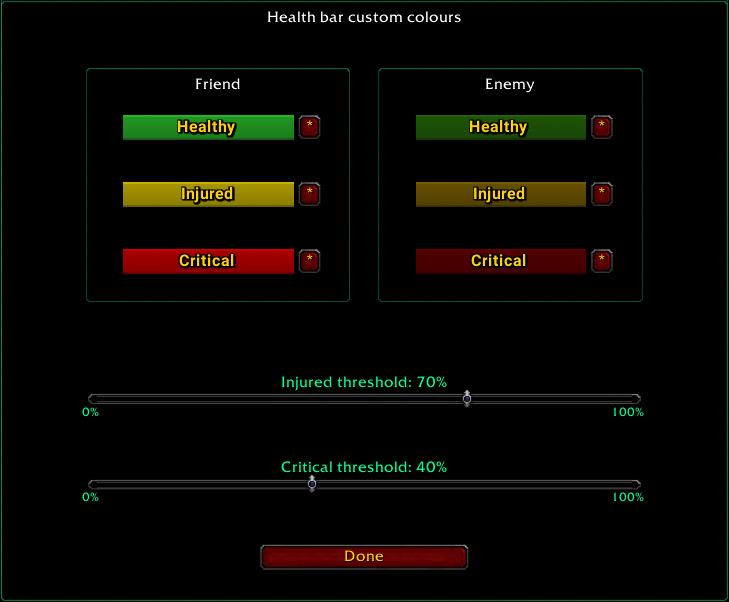
options/skins/frames/bars/colours.txt · Last modified: by 127.0.0.1