Sidebar
using:stickyframes
Table of Contents
Sticky Frames
General Rules
- The top frame in the frames list cannot stick to any other frame, this is why frame offsets are disabled for frame 1
- Frames 2 - 10 can stick to any other frame higher in the list
- Locked frames will remain stuck
- Unlocked frames can be unstuck by moving the stuck frame away
- If a frame can anchor to more than one other, it will always anchor to the highest in the list
Anchor Points
- There are 12 anchor points, the corners and the centers, these are the relative points
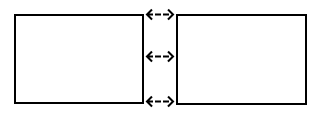
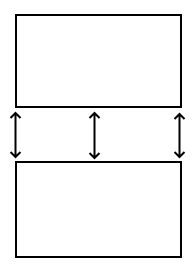
Tips
- Use frame 1 as your main frame, this will be the frame you want to move around with other frames directly/indirectly stuck to it
- Be careful when sticking a frame that is also close to another frame higher in the list
- Test what happens on reload/logon by using test, repeat turning On/Off test bars to check if the frames stay in place
- Remember the rule: If a frame can anchor to more than one other, it will always anchor to the highest in the list
using/stickyframes.txt · Last modified: 2021/08/11 06:52 by 127.0.0.1