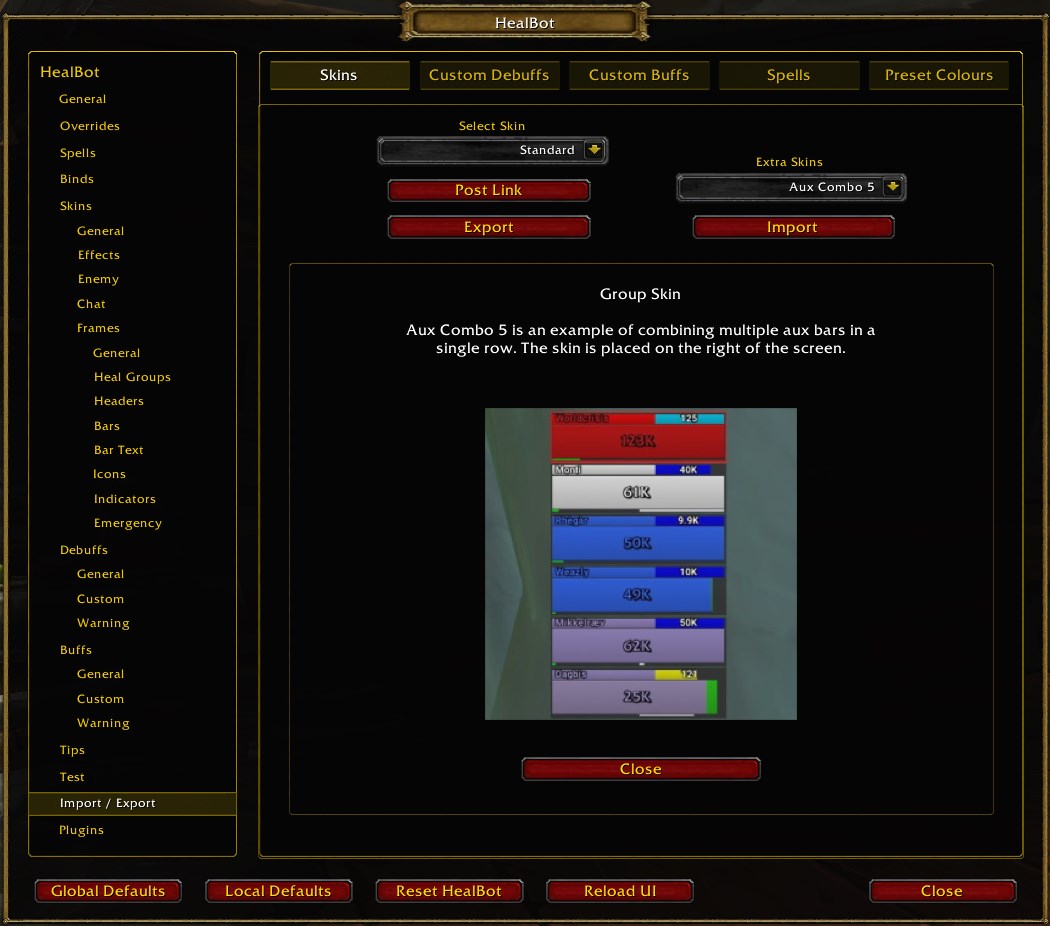meta data for this page
Import / Export Skins tab
Summary
The Import / Export Skins tab is where skins can be shared with others or backups made
Options
- Select Skin - Select the skin to be exported
- Post Link - Share the skin by posting a link to other HealBot users
- Export - Export populates the large text box with data for the selected skin, for more information see Share skins with others
- Extra Skins - Lots of additional skins included here, select from the dropdown and then import.
- Import - Import read the text from the large text box and sets the skin, for more information see Loading skins from others